Best Ergonomic Mouse For Graphic Designers.
When most people say ‘ergonomic mouse’ they think of a large mouse which is designed to rest the hand on. The majority of ergonomic mice can work as a hand rest but did the designers consider the keyword ‘precision’?
Many ‘ergonomic’ mouse designs focus on fixing the hand in one position while relying on the shoulder to move the mouse cursor. The word ‘ergonomic’ should allow for comfort and accuracy which is especially important when graphic design is your chosen profession or hobby.
Accuracy and Precision During Graphic Design
As a graphic designer you will know the importance of being able to position the cursor on screen accurately while allowing the hand to be positioned in a comfortable posture.
So why not use the shoulder to move the cursor and mouse? The shoulder is designed to position your hand in space which then allows the hand to complete more detailed work. Some ergonomic mouse designers believe that because the shoulder is made up of a larger muscle groups it is therefore harder to cause injury to.
As we have seen from our post on the Homunculus and Ergonomic Mouse Design the shoulder lacks precision and dexterity compared to the hand which is designed for precision and dexterity. If the shoulder is forced to complete movements that it was not designed for e.g precision movements of a cursor, this can lead to injury, discomfort and a reduction in productivity.
The work of Zhia etal describes the importance of computer mouse designs using the fingers (small muscle groups) over the large muscle groups (shoulder).
So what’s wrong with my standard computer mouse?
Next time you are in the office take a look at a colleague moving their mouse. Are they moving the mouse from the shoulder? I would guess the answer is no!
Human beings will tend to find the quickest method to complete a task. Moving a cursor across a screen is a precision task which requires the hand and fingers to move the mouse to ensure quick and productive cursor movements.
Accuracy of the cursor is achieved by the user being allowed to move their fingers and use their hand how it was designed! From observation of computer mouse users ergonomists have observed that computer mouse users use a combination of whole arm shoulder movements and small precise finger movements to ensure comfort and accuracy.
The issue with a standard computer mouse designs is that the shape requires you to adopt a pronated posture (hand positioned flat on mouse as seen im image above) which has been shown to cause discomfort when adopted repetitively or for long periods.
Three Features Graphic Designers Should Have In Their Ergonomic Mouse.
1. Comfort and Precision.
You should look to use an ergonomic computer mouse such as the DXT ergonomic mouse that allows your hand to adopt the ‘position of function’. The position of function is similar to the position you adopt when using a pen. The hand is positioned in a posture which allows it to work in the most productive and most natural posture. Next time your hand is at rest take a look at the fingers and how they naturally curl into the postilion of function.
The DXT Mouse has been scientifically proven to more accurate than a standard computer and a whole handed vertical mouse using Fitts Law
2. Lifting for precision.
You should be able to easily lift the mouse to re-position the cursor on screen which is a common technique used to achieve accuracy. Many so called ergonomic mouse designs have not allowed for this important feature. A key feature of the DXT Ergonomic Mouse is the lip above the thumb rest. Its designed to allow you to easily lift and re-position the mouse to ensure accurate cursor movements.

3. Ambidextrous design
Be able to use both right and left hand. Even if we adopt the perfect posture every time we will still fatigue our muscles as we are only human at the end of the day. Your mouse should allow you to easily pre-empt discomfort with a change of hands. This allows you to spread the load reducing the risk of injury or allowing you to rehabilitate your dominant hand.
The DXT Mouse is ambidextrous and allows right and left hand use at the press of a button.
Summary
When buying the best ergonomic mouse for graphic design consider how easy it will be to actually move the cursor on screen? Does the mouse only allow shoulder movements? Remember the shoulder is designed for large movements not small precise movements! Is your hand fixed in one position?
Movement is key. If the hand is used while adopting a neutral posture such as the position of function it will serve you well in conjunction with regular postural breaks.

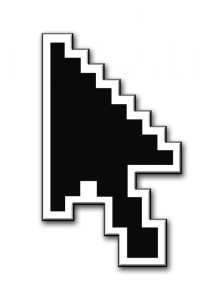

1 Comment
Where can i test the DXT Mouse. Ive been looking for a mouse for work as spend 8 hours per day in different design packages and now have RSI